Create Organisation
Register your organisation on the FPVScores platform to start managing events and engaging with pilots.
Steps to Register
1. Log in to a Pilot Account
To register an organisation, you must be logged in to a pilot account.
2. Complete the Registration Form
Navigate to the organisation registration page and fill out the form.
- Slug Field: This field determines the URL of your organisation's public page. Use only letters, numbers, and underscores (no special characters or spaces).
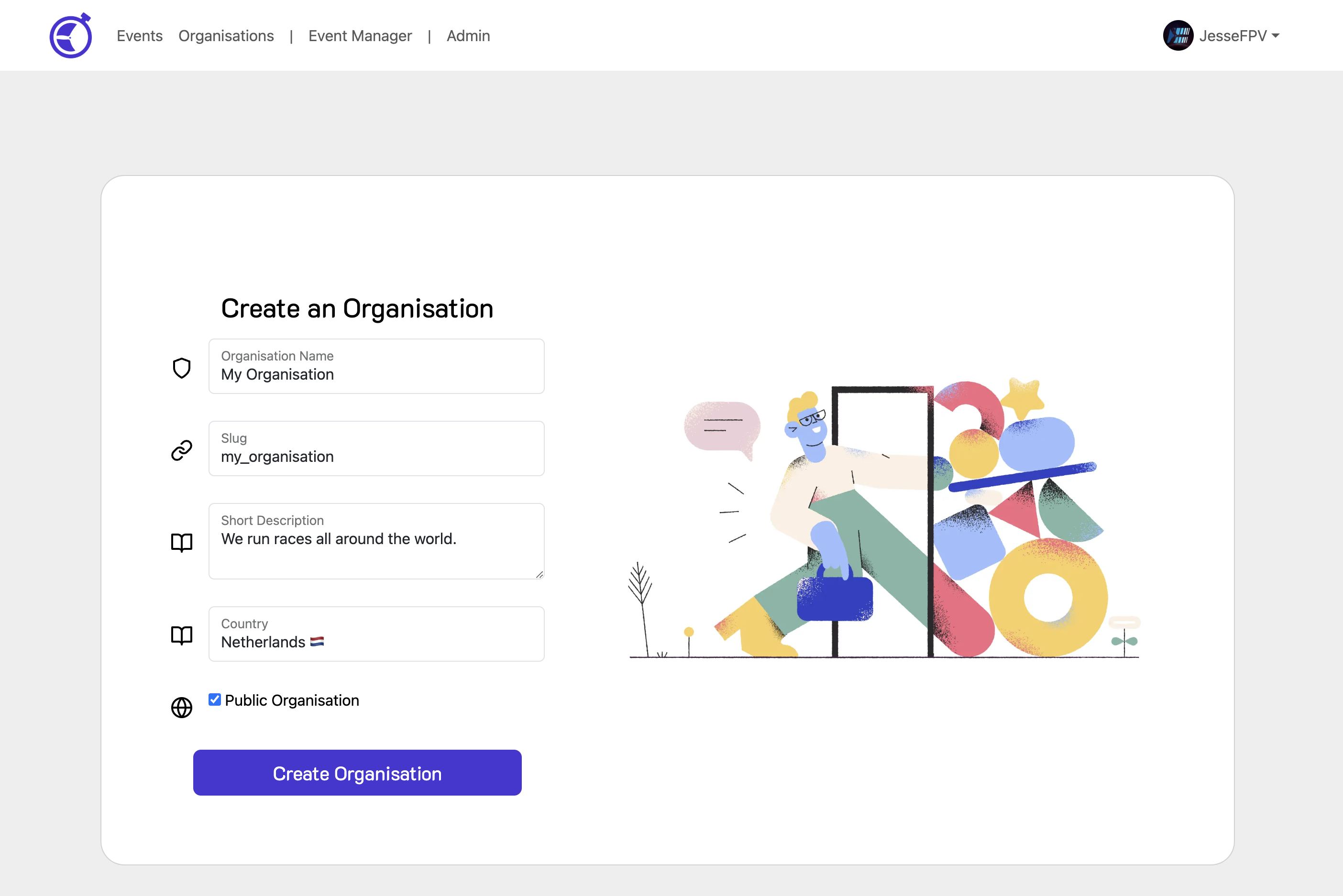
3. You're All Set!
Congratulations, your organisation has been successfully registered!
Tip: If the Event Manager option doesn't appear in the menu bar immediately, log out and log back in to refresh your account settings.